Track your finances in Notion automatically
Stop manually entering transactions. Connect your financial accounts and let Latwy do the rest.
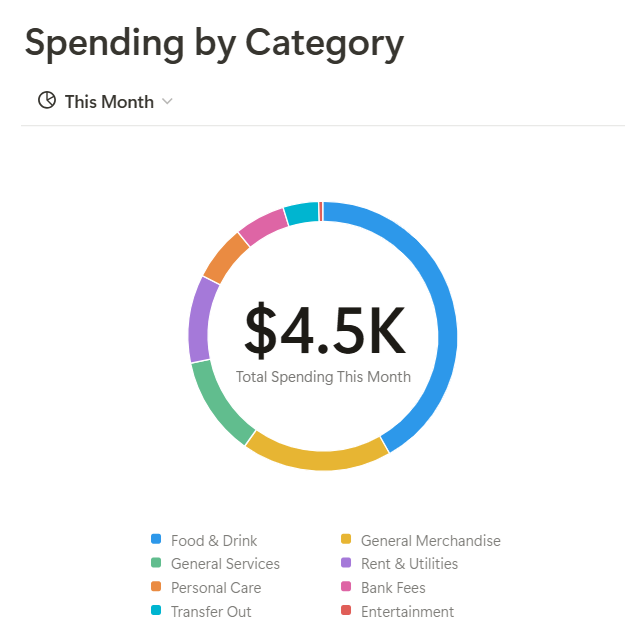
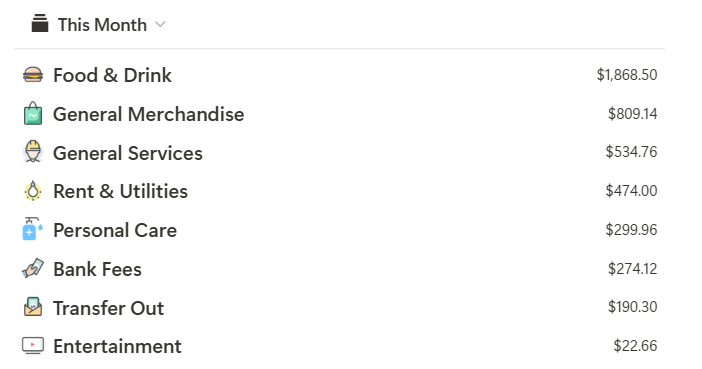
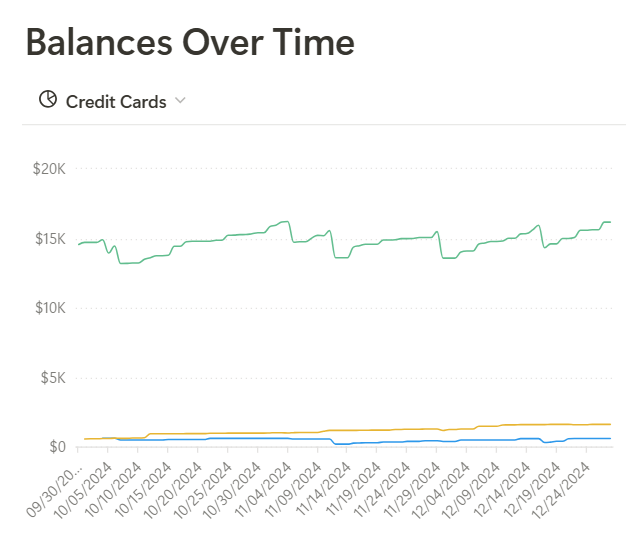
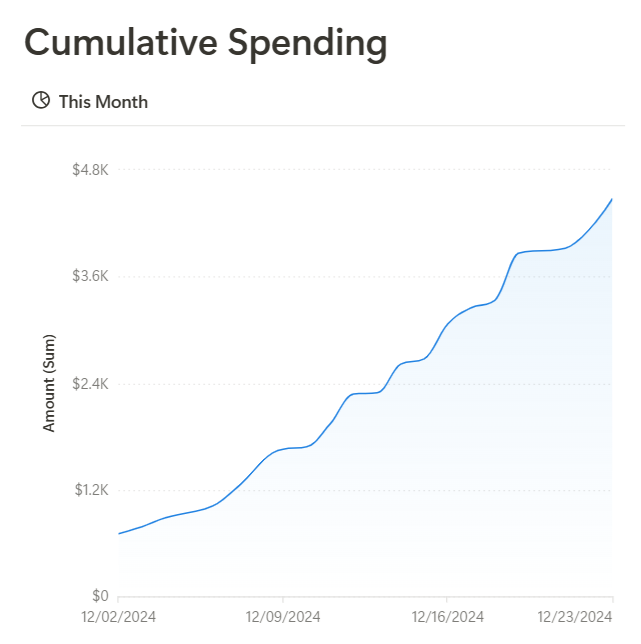
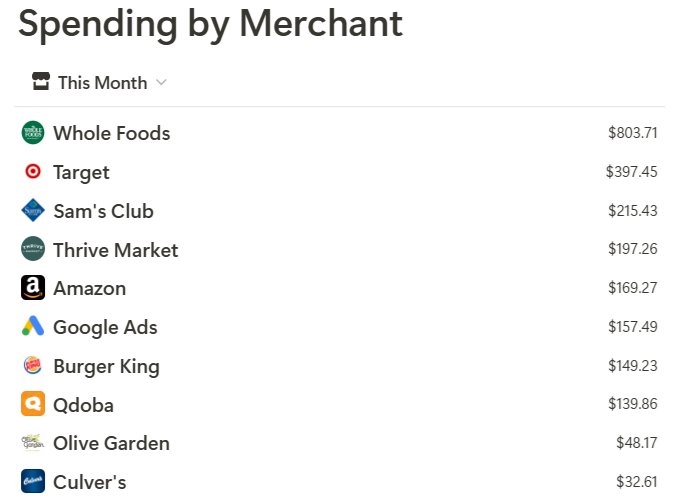

 +
+
 =
=
Give Notion personal finance superpowers
-
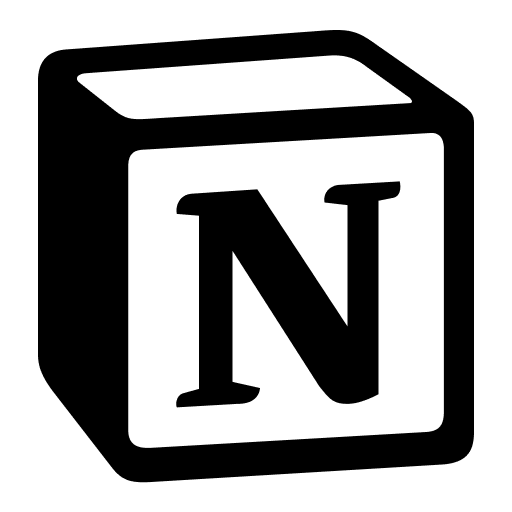
Log in with Notion
Authorize Latwy's Notion integration and duplicate our personal finance template. The template contains all the databases necessary for Latwy to function, as well as a main page with useful charts, lists, and tables.
-
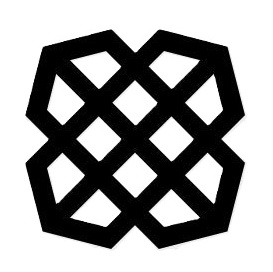
Connect your financial accounts with Plaid
Latwy uses Plaid to securely connect to your financial accounts. Plaid supports connections to thousands of financial institutions across the United States and Canada.
-

The magic happens
Latwy pulls up to two years of historical financial transactions for each connected account and pushes the data to Notion. New transactions are then automatically pushed each day along with balances. No more manual data entry!
-
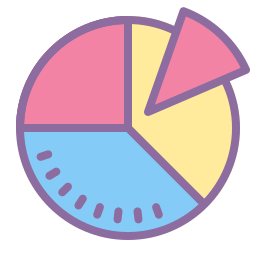
Make it your own
Customize to your heart's content! Edit existing views or create your own. Add properties and formulas to databases to suit your needs. Trigger Zapier when Latwy creates a new transaction in Notion. Whatever works for you.
Integrate with everything
Extend with Notion Automations
Trigger Zapier, Make, or any other automation platform when a new transaction is pushed to Notion. *Requires a paid Notion plan.
A no-brainer
Try Latwy For Free
Start a 30-day free trial of our Basic plan. Your credit card won't be charged until your trial ends.
Basic
$49 /year
Keep track of your spending across a handful of accounts.
- Connect to 5 financial institutions
- Accounts, transactions, and balances are automatically pushed to Notion
- Use our personal finance Notion template
- Charts and automations in Notion with a paid Notion plan
Unlimited
$99 /year
Get the full picture of your financial health
- Connect to an unlimited number of financial institutions
- Accounts, transactions, and balances are automatically pushed to Notion
- Use our personal finance Notion template
- Charts and automations in Notion with a paid Notion plan
- Track your spending and balances without limitations
Frequently asked questions
-
Do I need to use Latwy's personal finance template in Notion?
-
Yes, our template includes Master Databases that are the format that Latwy requires to function. You can customize the template however you want as long as you don't change any of the existing Master Database properties.
-
I forgot to cancel my free trial and my credit card was charged. Can I get a refund?
-
Send an email to [email protected] within 30 days of making a payment to receive a full refund. With so many subscription products, it's easy to lose track.
-
Some transactions have negative amounts. What does that mean?
-
Positive amounts denote money leaving an account, and negative amounts denote money entering an account. For a credit card, purchases are positive and payments are negative. For a checking account, outflows are positive and inflows are negative.
-
Are my bank credentials secure?
-
Latwy uses Plaid to securely connect to your bank accounts. Latwy NEVER sees your bank usernames or passwords, and they NEVER pass through our systems.
When you use Plaid to connect to a bank account, in many cases you'll authorize the connection directly with your bank using OAuth 2.0. When your bank supports OAuth 2.0, Plaid also NEVER sees your bank usernames and passwords. Instead, your bank issues a token to Plaid that can be easily revoked.
Some banks unfortunately don't support OAuth 2.0. In these cases, you'll need to provide to bank username and password to Plaid. Plaid goes to great lengths to keep your credentials safe.
-
Does Latwy store my account and transaction data?
-
No. Your financial account and transaction data passes through our systems as we pull data from Plaid and push data to your connected Notion account, but we never store it.
-
Do I need a paid Notion plan to use Latwy?
-
No, Latwy will push your connected financial account and transaction data to Notion regardless of whether you're a free or paid Notion user. However, the personal finance template that Latwy requires includes charts, and free Notion users are limited to 1 chart per workspace. For free Notion users, charts may not be visible. Additionally, Notion automations are severely limited for free Notion users.
