Actions Can Now Be Delayed
By Tim GreenSometimes real-time alerts aren't quite what you want.
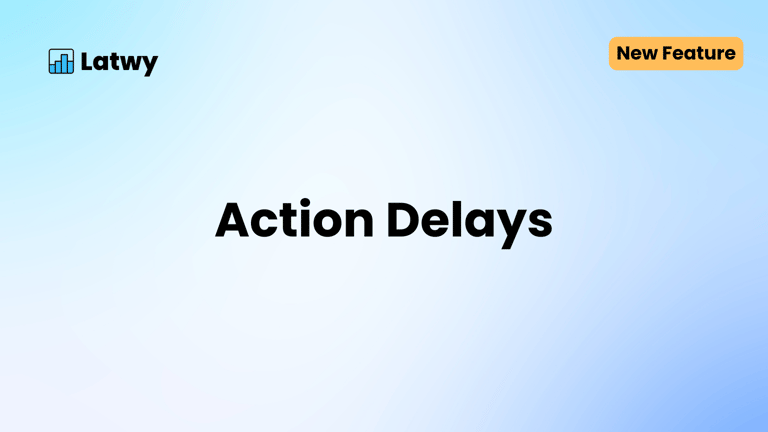
Welcome to the inaugural Latwy blog post!
Latwy received its first post-launch update. It's a small feature, but a useful one.
Previously, actions (right now just alerts) could be triggered by an event or on a schedule. When you swipe your credit card at the grocery store, you could set up a real-time alert to notify you of the transaction and include information or a chart showing your grocery spending over time.
That's nice, but you may not want to see this information right away. It might be too easy to ignore this alert as you're navigating the grocery store parking lot or loading your groceries into your car. Then, by the time you get home, you've forgotten all about it.
Actions can now be delayed by up to 60 minutes, in one minute intervals. You can now set up your grocery spending alert to wait, say, 45 minutes after a grocery purchase. By then, you've gone home and unloaded your groceries, so you may be less likely to ignore the alert.
The Logs page has also been updated to reflect delayed actions. When an action is set to be run after a delay, the log for the event that triggered it will indicate that information. Once the action actually runs, its success or any errors will be displayed.
There's a long list of new features in the pipeline that will make Latwy even more useful for tracking your spending. For minor and major updates, check out the changelog.
