How to Set Up Email and Text Purchase Alerts at FNBO
Here are the detailed steps to set up email and text purchase alerts at FNBO using both a PC and the smartphone app.
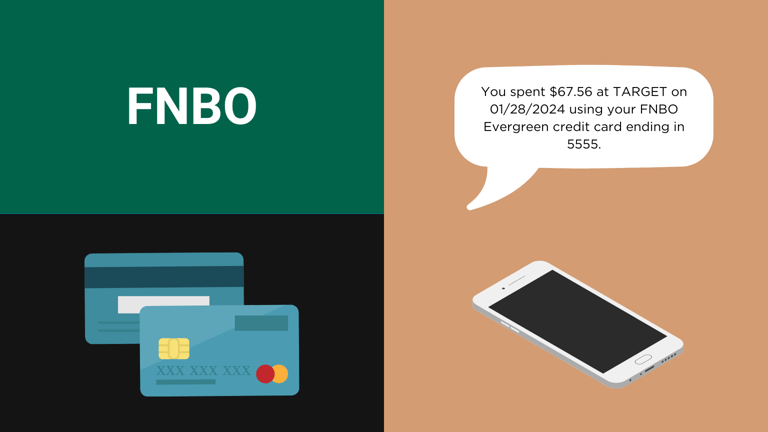
FNBO, or First National Bank of Omaha, makes it easy to set up email and text purchase alerts through its website. Unfortunately, like Discover and American Express, FNBO puts arbitrary limits on what can be done through its mobile app. Some types of alerts can be configured in the mobile app, but purchase alerts can only be set up using FNBO's website. Once you get through this initial hassle, though, FNBO's real-time alerts are a useful tool for credit card users.
About FNBO
FNBO, or First National Bank of Omaha, has been operating for more than 165 years. FNBO is a small bank in the grand scheme of things, with branches in eight states and just $30 billion in assets. The bank offers a standard set of personal and business financial products, including checking accounts, savings accounts, credit cards, mortgages, auto loans, and personal loans. On the business side, FNBO is one of the largest Agribusiness lenders in the country.
Set up FNBO purchase alerts on a PC
- Log into your FNBO account at https://fnbo.com.
- Click on the account for which you want to set up alerts.
- Click on the More option near the top of the page, then select Manage Alerts.
- Under the Monitor Your Spending section, find Purchase Made With Card Over.
- Activate the toggle for email and/or text notifications.
- Set the amount to $0 so that you receive alerts for all purchases.
- Remember to click the Save Alerts button at the bottom of the page.
That's it! Every time you swipe your FNBO credit card or make an online purchase, you'll receive an alert within seconds.
Do more with purchase alerts from FNBO
FNBO's purchase alerts are useful for catching fraud, but they won't help you keep track of your spending. When you buy something on Amazon, you might want to know how much you've spent there so far this month. Or when you order takeout, you might want to keep tabs on your weekly restaurant spending.
With Latwy, real-time alerts become far more useful and informative. They can be delivered via email, Telegram, Discord, or Slack.
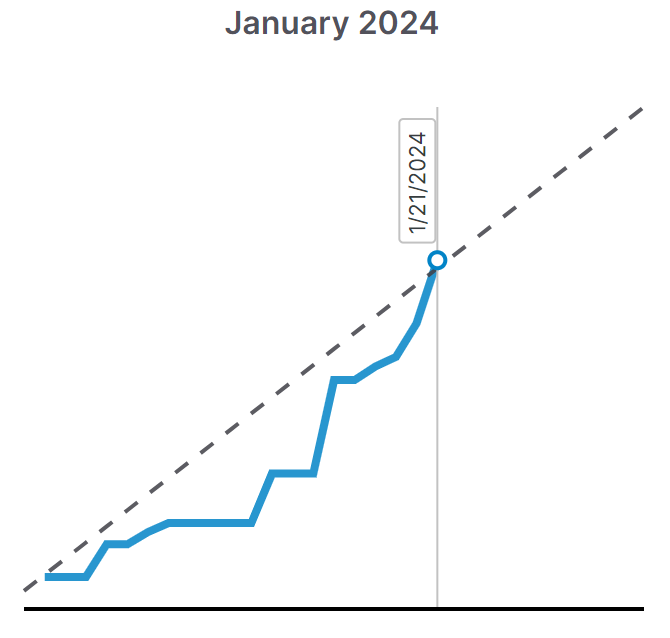
You can try Latwy free for 30 days with no credit card required. Learn more here.
